
The Ultimate Guide to Dragonball Online Download
Welcome to the ultimate guide on how to download Dragonball Online, the popular massively multiplayer online role-playing game (MMORPG) based on the legendary Dragon Ball series created by Akira Toriyama. In this guide, we will provide you with all the information you need to get started on your adventure and become a powerful warrior in the Dragon Ball universe.
About Dragonball Online
Dragonball Online is a game that allows you to create your own character and explore the world of Dragon Ball. It takes place 216 years after the events of the original manga and features iconic locations from the series such as West City, Kame House, and Capsule Corporation. You can choose to be one of three races: Human, Namekian, or Majin, each with its unique abilities and playstyle.
The game offers various quests and missions that take you on a journey through the Dragon Ball timeline, allowing you to interact with famous characters like Goku, Vegeta, and Piccolo. You can also engage in intense PvP battles with other players, join guilds, participate in World Martial Arts Tournaments, and even collect Dragon Balls to make wishes.
How to Download Dragonball Online
To download Dragonball Online and start playing, you can visit the official website of the game or trusted online gaming platforms. However, please note that Dragonball Online is no longer officially supported by its developers and might not be available in all regions. Nonetheless, passionate fans have created private servers where you can still experience the game's unique gameplay and features.
Step 1: Check System Requirements
Before downloading Dragonball Online, make sure your computer meets the system requirements to run the game smoothly. These requirements typically include:
- Operating System: Windows XP/Vista/7/8/10
- Processor: Intel Pentium 4 or AMD equivalent
- Memory: 2GB RAM or more
- Graphics: NVIDIA GeForce 6600 or ATI Radeon X300
- DirectX: Version 9.0c or higher
- Storage: 10GB of free space
It's important to note that these are general requirements, and the actual specifications may vary depending on the specific private server you choose to play on.
Step 2: Find a Trusted Private Server
As mentioned earlier, Dragonball Online is no longer officially supported, so you'll need to find a trusted private server to play the game. Private servers are run by dedicated fans who have recreated the game's servers and made them accessible to the public. It's crucial to choose a reliable and reputable private server to ensure a smooth and secure gaming experience.
One such trusted private server is available at dbz-store.com. This platform not only offers Dragonball Online downloads but also provides a wide range of Dragon Ball merchandise and collectibles for fans of the series.
Step 3: Download and Install the Game Client
Once you've found a trusted private server, visit their website and look for the Dragonball Online download link. Click on the link to start downloading the game client. The client is a small installation file that contains all the necessary files and assets required to run the game.
After the download is complete, locate the file on your computer and double-click on it to start the installation process. Follow the on-screen instructions to install the game client into your preferred directory.
Step 4: Create an Account
After successfully installing the game client, you'll need to create an account to access the private server. Visit the private server's website and look for the account registration page. Fill in the required information, such as username, password, and email address, and follow any additional instructions provided.
Once you've created an account, you may need to verify your email address to activate your account. This step is necessary to ensure the security and integrity of the private server's community.
Step 5: Start Playing Dragonball Online
With the game client installed and your account ready, you're now all set to embark on your Dragon Ball adventure. Launch the game client and enter your login credentials to access the private server. Select your preferred server and create your character by customizing its appearance, race, and abilities.
Once in the game, follow the tutorial quests to familiarize yourself with the controls, combat mechanics, and various features. Explore the vast world of Dragon Ball, complete quests, engage in battles, and interact with other players to enhance your gaming experience.
Pro tip: Joining a guild or finding a group of friends can greatly enhance your gameplay by providing support, guidance, and opportunities for cooperative gameplay.
Conclusion
Dragonball Online offers an immersive MMORPG experience for fans of the Dragon Ball series. While the game may no longer be officially supported, passionate fans have created private servers where you can still enjoy the exciting gameplay, interact with iconic characters, and explore the vast Dragon Ball universe.
If you're ready to unleash your inner warrior and start playing Dragonball Online, head over to dbz-store.com to download the game client and discover a wide range of Dragon Ball merchandise to complement your gaming experience.
Best Sellers
-
Original price $37.98 - Original price $37.98Original price$37.98$37.98 - $37.98Current price $37.98
Dragon Ball Z - Vegeta Badman Shirt
In stockVegeta the Prince of Saiyans wearing a pink shirt? How is it possible? Bulma is really cheeky! Anyway, unlike a combat outfit, this Vegeta Badman S...
View full detailsOriginal price $37.98 - Original price $37.98Original price$37.98$37.98 - $37.98Current price $37.98 -
Original price $36.99 - Original price $36.99Original price$36.99$36.99 - $36.99Current price $36.99
Sleek Goku Mousepad Dragon Ball Z
In stockAbout Elevate your gaming or work setup with the "Sleek Goku Mousepad Dragon Ball Z." This stylish mousepad features a captivating design showcas...
View full detailsOriginal price $36.99 - Original price $36.99Original price$36.99$36.99 - $36.99Current price $36.99 -
Original price $5.00 - Original price $20.99Original price $5.00$15.99 - $27.99$15.99 - $27.99Current price $15.99
Dragon Ball Z Hot Anime Art Silk Poster Canvas Print
In stockAbout Transform your space into an epic battleground with the "Dragon Ball Z Hot Anime Art Silk Poster Canvas Print." This stunning artwork capture...
View full detailsOriginal price $5.00 - Original price $20.99Original price $5.00$15.99 - $27.99$15.99 - $27.99Current price $15.99 -
Original price $74.99 - Original price $74.99Original price $74.99$74.99$74.99 - $74.99Current price $74.99
Dragon Ball Super Caulifla Super Saiyan 2 Epic Casual Four-piece Bathroom
Introducing the Dragon Ball Super Caulifla Super Saiyan 2 Epic Casual Four-piece Bathroom Set – a fusion of style and Saiyan strength for your bath...
View full detailsOriginal price $74.99 - Original price $74.99Original price $74.99$74.99$74.99 - $74.99Current price $74.99 -
Original price $35.99 - Original price $35.99Original price $35.99$35.99$35.99 - $35.99Current price $35.99
Bulma Dress: Your Versatile Wardrobe Game-Changer
Embark on an adventure of style and comfort with our Bulma Dress – the ultimate everyday casual wear that effortlessly transforms into the most cre...
View full detailsOriginal price $35.99 - Original price $35.99Original price $35.99$35.99$35.99 - $35.99Current price $35.99





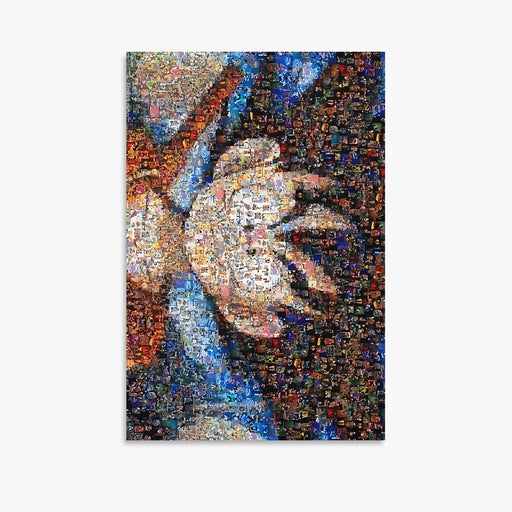




Leave a comment