
The Ultimate Guide to Dragon Ball Z PS4 Skins
Attention all Dragon Ball Z fans and gaming enthusiasts! Have you ever wanted to take your love for the iconic anime series to the next level? Look no further than Dragon Ball Z PS4 skins, the perfect accessory to showcase your passion for both gaming and DBZ. Whether you're a die-hard fan or just starting your journey into the Dragon Ball universe, these PS4 skins are a must-have item for any collector.
What Are Dragon Ball Z PS4 Skins?
Dragon Ball Z PS4 skins are decorative stickers or decals that can be applied to your PlayStation 4 console and controllers. Made from high-quality vinyl material, these skins are designed to perfectly fit your PS4, giving it a unique and personalized look inspired by the popular Dragon Ball Z series.
These skins are not only visually appealing but also practical. They provide an extra layer of protection to your console, shielding it from scratches, dust, and daily wear and tear. With a Dragon Ball Z PS4 skin, you can transform your ordinary gaming setup into a true tribute to the world of DBZ.
Why Choose Dragon Ball Z PS4 Skins?
There are several reasons why Dragon Ball Z fans and gamers choose to decorate their PS4 consoles with these skins:
1. Show Off Your Love for Dragon Ball Z
Dragon Ball Z is one of the most beloved anime series of all time, captivating audiences with its epic battles, memorable characters, and powerful storytelling. By adorning your PS4 with a Dragon Ball Z skin, you can proudly display your passion for the series and let everyone know that you're a true DBZ fan.
2. Personalize Your Gaming Experience
Your gaming setup should reflect your unique personality and interests. Dragon Ball Z PS4 skins allow you to customize your console and controllers, making them stand out from the crowd. Whether you prefer Goku, Vegeta, or other iconic DBZ characters, there's a skin design for every fan.
3. Protect Your Console
Accidental scratches and damage can diminish the lifespan and appearance of your PS4. Dragon Ball Z PS4 skins offer an added layer of protection, preventing scratches and scuffs from ruining the sleek look of your console. They are easy to apply and remove without leaving any residue behind.
4. Enhance Your Gaming Atmosphere
Gaming should be an immersive experience, and what better way to create an atmosphere than with Dragon Ball Z-themed accessories? With a Dragon Ball Z PS4 skin, you can transport yourself into the world of DBZ every time you power on your console.
Where to Find Dragon Ball Z PS4 Skins?
If you're ready to elevate your gaming setup with Dragon Ball Z PS4 skins, look no further than our online store, DBZ-Store.com. We have a wide selection of officially licensed Dragon Ball Z merchandise, including PS4 skins featuring all your favorite characters.
At DBZ-Store.com, we understand the importance of quality and authenticity. That's why all our PS4 skins are made from premium materials to ensure durability and a perfect fit. You can trust that our products are genuine and officially licensed by Toei Animation, the creators of Dragon Ball Z.
Browse through our collection of Dragon Ball Z PS4 skins and find the perfect design to suit your style. From Goku's iconic Super Saiyan form to the menacing Cell and Frieza, we have a skin for every fan. Simply choose your favorite design, add it to your cart, and check out securely on our website.
How to Apply Dragon Ball Z PS4 Skins?
Applying a Dragon Ball Z PS4 skin is a simple and straightforward process. Follow these steps to achieve a flawless application:
1. Clean Your Console and Controllers
Before applying the skin, make sure your PS4 console and controllers are clean and free of dust or debris. Use a soft cloth or microfiber cloth to wipe away any dirt or fingerprints.
2. Peel Off the Skin
Carefully peel off the Dragon Ball Z PS4 skin from its backing paper. Take your time to avoid any wrinkles or creases in the vinyl.
3. Align and Stick
Align the skin with the corresponding buttons and ports on your PS4 console and controllers. Start by applying the skin to the console and smooth it out gently with your fingers, ensuring it sticks securely. Next, apply the smaller pieces to the controllers, paying attention to button cutouts.
4. Remove Air Bubbles
If any air bubbles appear under the skin during application, use a credit card or similar flat object to gently push them towards the edges until they disappear.
5. Enjoy Your New Dragon Ball Z PS4 Skin
Once the skin is applied smoothly, stand back and admire your newly transformed PS4 console and controllers. Now you're ready to embark on countless epic gaming adventures in true Dragon Ball Z style!
Remember, if you ever decide to remove the Dragon Ball Z PS4 skin, it can be peeled off without leaving any residue or damage to your console or controllers.
Conclusion
Dragon Ball Z PS4 skins are the ultimate accessory for fans of the iconic anime series and avid gamers alike. With their visually stunning designs and practicality, these skins allow you to showcase your love for DBZ while protecting your valuable gaming equipment.
Visit our online store, DBZ-Store.com, to explore our wide selection of officially licensed Dragon Ball Z PS4 skins. Elevate your gaming experience and join the ranks of true DBZ fans by adding a Dragon Ball Z PS4 skin to your collection today!
Best Sellers
-
Original price $37.98 - Original price $37.98Original price$37.98$37.98 - $37.98Current price $37.98
Dragon Ball Z - Vegeta Badman Shirt
In stockVegeta the Prince of Saiyans wearing a pink shirt? How is it possible? Bulma is really cheeky! Anyway, unlike a combat outfit, this Vegeta Badman S...
View full detailsOriginal price $37.98 - Original price $37.98Original price$37.98$37.98 - $37.98Current price $37.98 -
Original price $36.99 - Original price $36.99Original price$36.99$36.99 - $36.99Current price $36.99
Sleek Goku Mousepad Dragon Ball Z
In stockAbout Elevate your gaming or work setup with the "Sleek Goku Mousepad Dragon Ball Z." This stylish mousepad features a captivating design showcas...
View full detailsOriginal price $36.99 - Original price $36.99Original price$36.99$36.99 - $36.99Current price $36.99 -
Original price $5.00 - Original price $20.99Original price $5.00$15.99 - $27.99$15.99 - $27.99Current price $15.99
Dragon Ball Z Hot Anime Art Silk Poster Canvas Print
In stockAbout Transform your space into an epic battleground with the "Dragon Ball Z Hot Anime Art Silk Poster Canvas Print." This stunning artwork capture...
View full detailsOriginal price $5.00 - Original price $20.99Original price $5.00$15.99 - $27.99$15.99 - $27.99Current price $15.99 -
Original price $74.99 - Original price $74.99Original price $74.99$74.99$74.99 - $74.99Current price $74.99
Dragon Ball Super Caulifla Super Saiyan 2 Epic Casual Four-piece Bathroom
Introducing the Dragon Ball Super Caulifla Super Saiyan 2 Epic Casual Four-piece Bathroom Set – a fusion of style and Saiyan strength for your bath...
View full detailsOriginal price $74.99 - Original price $74.99Original price $74.99$74.99$74.99 - $74.99Current price $74.99 -
Original price $35.99 - Original price $35.99Original price $35.99$35.99$35.99 - $35.99Current price $35.99
Bulma Dress: Your Versatile Wardrobe Game-Changer
Embark on an adventure of style and comfort with our Bulma Dress – the ultimate everyday casual wear that effortlessly transforms into the most cre...
View full detailsOriginal price $35.99 - Original price $35.99Original price $35.99$35.99$35.99 - $35.99Current price $35.99





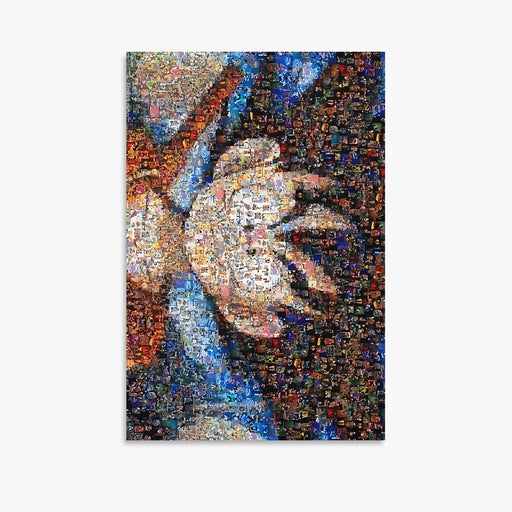




Leave a comment