
How to Download Shows on Funimation
Funimation is one of the leading anime streaming platforms in the world, offering a wide range of popular shows and movies for fans to enjoy. While streaming is a convenient way to watch anime, sometimes you may want to download your favorite shows for offline viewing. In this guide, we will walk you through the steps on how to download shows on Funimation.

Step 1: Sign up for a Funimation Account
In order to download shows on Funimation, you will need to have a Funimation account. If you already have an account, you can skip this step. If not, head over to the Funimation website and click on the "Sign Up" button at the top right corner of the page. Follow the prompts to create your account by providing your email address and setting a password.
Step 2: Subscribe to Funimation Premium
Downloading shows on Funimation is a premium feature, so you will need to subscribe to Funimation Premium. This subscription not only allows you to download shows, but also gives you access to ad-free streaming, simulcasts, and exclusive content.
To subscribe to Funimation Premium, go to the Funimation website and log in to your account. Click on the "Subscribe" button at the top right corner of the page. Choose a subscription plan that suits your preferences and follow the prompts to complete your payment.
Step 3: Download the Funimation App
In order to download shows on Funimation, you will need to have the Funimation app installed on your device. The app is available for both iOS and Android devices and can be downloaded from the respective app stores.
To download the Funimation app, open the App Store on your iOS device or the Google Play Store on your Android device. Search for "Funimation" and click on the download/install button. Wait for the app to be installed on your device.
Step 4: Log in to the Funimation App
Once you have downloaded and installed the Funimation app, open it on your device. You will be prompted to log in to your Funimation account. Enter your email address and password associated with your account and click on the "Log In" button.
Step 5: Find a Show to Download
Now that you are logged in to the Funimation app, you can start browsing for shows to download. Funimation offers a vast library of anime shows and movies, including popular titles like Dragon Ball Z, My Hero Academia, and Attack on Titan.
To find a show to download, you can either search for a specific title using the search bar or browse through the different categories and genres available. Once you have found a show you want to download, click on its thumbnail to open the show's details page.
Step 6: Download a Show
On the show's details page, you will see an option to download the show. Click on the download button, usually represented by a cloud icon with a downward arrow. The download will start, and you will see a progress bar indicating the download status.
It's important to note that not all shows on Funimation are available for download. The availability of downloads depends on the licensing agreements with the content providers. If a show is not available for download, you will see a message indicating so on the show's details page.
You can manage your downloaded shows by going to the "Downloads" section of the Funimation app. From there, you can view and play your downloaded shows, as well as delete them to free up storage space on your device.
Step 7: Enjoy Offline Viewing
Once you have downloaded a show on Funimation, you can enjoy offline viewing at any time, even without an internet connection. Simply open the Funimation app on your device, go to the "Downloads" section, and select the show you want to watch.
Downloading shows on Funimation is a great way to ensure uninterrupted entertainment, especially when you're traveling or in an area with limited internet access. By following the steps outlined in this guide, you can easily download your favorite shows and enjoy them offline.
Conclusion
Funimation provides an excellent streaming experience for anime fans, and with the ability to download shows for offline viewing, it offers even more convenience. By signing up for a Funimation account, subscribing to Funimation Premium, downloading the Funimation app, and following the steps outlined in this guide, you can easily download shows and enjoy them offline.
Remember, if you're looking for Dragon Ball merchandise or other anime-related products, be sure to check out our store at https://dbz-store.com/. We offer a wide range of Dragon Ball merchandise, including clothing, accessories, toys, and more. Happy downloading and happy shopping!
Best Sellers
-
Original price $37.98 - Original price $37.98Original price$37.98$37.98 - $37.98Current price $37.98
Dragon Ball Z - Vegeta Badman Shirt
In stockVegeta the Prince of Saiyans wearing a pink shirt? How is it possible? Bulma is really cheeky! Anyway, unlike a combat outfit, this Vegeta Badman S...
View full detailsOriginal price $37.98 - Original price $37.98Original price$37.98$37.98 - $37.98Current price $37.98 -
Original price $36.99 - Original price $36.99Original price$36.99$36.99 - $36.99Current price $36.99
Sleek Goku Mousepad Dragon Ball Z
In stockAbout Elevate your gaming or work setup with the "Sleek Goku Mousepad Dragon Ball Z." This stylish mousepad features a captivating design showcas...
View full detailsOriginal price $36.99 - Original price $36.99Original price$36.99$36.99 - $36.99Current price $36.99 -
Original price $5.00 - Original price $20.99Original price $5.00$15.99 - $27.99$15.99 - $27.99Current price $15.99
Dragon Ball Z Hot Anime Art Silk Poster Canvas Print
In stockAbout Transform your space into an epic battleground with the "Dragon Ball Z Hot Anime Art Silk Poster Canvas Print." This stunning artwork capture...
View full detailsOriginal price $5.00 - Original price $20.99Original price $5.00$15.99 - $27.99$15.99 - $27.99Current price $15.99 -
Original price $74.99 - Original price $74.99Original price $74.99$74.99$74.99 - $74.99Current price $74.99
Dragon Ball Super Caulifla Super Saiyan 2 Epic Casual Four-piece Bathroom
Introducing the Dragon Ball Super Caulifla Super Saiyan 2 Epic Casual Four-piece Bathroom Set – a fusion of style and Saiyan strength for your bath...
View full detailsOriginal price $74.99 - Original price $74.99Original price $74.99$74.99$74.99 - $74.99Current price $74.99 -
Original price $35.99 - Original price $35.99Original price $35.99$35.99$35.99 - $35.99Current price $35.99
Bulma Dress: Your Versatile Wardrobe Game-Changer
Embark on an adventure of style and comfort with our Bulma Dress – the ultimate everyday casual wear that effortlessly transforms into the most cre...
View full detailsOriginal price $35.99 - Original price $35.99Original price $35.99$35.99$35.99 - $35.99Current price $35.99





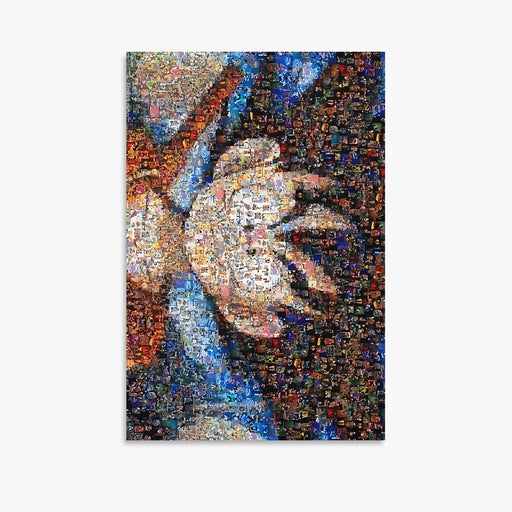




Leave a comment