
How to Download Funimation Episodes | The Ultimate Guide
Welcome to our ultimate guide on how to download Funimation episodes! Funimation is a leading anime streaming platform that provides a wide range of popular shows and movies. While Funimation allows you to stream content online, many users wish to download episodes for offline viewing or to keep a local copy. In this guide, we'll walk you through the steps to download Funimation episodes.
Why Download Funimation Episodes?
There are several reasons why you might want to download Funimation episodes:
- Offline Viewing: Downloading episodes allows you to watch them without an internet connection. This is especially useful when traveling or in areas with limited internet access.
- Preserving Favorites: By downloading episodes, you can keep your favorite shows and movies even if they are removed from Funimation's library in the future.
- Sharing with Friends: Downloaded episodes can be shared with friends who may not have access to Funimation or prefer offline viewing.
Method 1: Funimation App (Mobile Devices)
If you're using a mobile device such as a smartphone or tablet, the easiest way to download Funimation episodes is through the official Funimation app. Follow the steps below:
- Download and install the Funimation app from the Google Play Store (Android) or the App Store (iOS).
- Open the Funimation app and sign in to your account. If you don't have an account, you can create one for free.
- Browse or search for the show or movie you want to download. Once you've found it, open the episode list.
- Tap on the download icon next to the episode you want to download. The download will start, and you can monitor its progress in the downloads section of the app.
- Once the download is complete, you can access the downloaded episodes in the "Downloads" or "Offline" section of the app.
Note: The availability of downloads may vary depending on your subscription plan and region. Some content may not be available for offline viewing due to licensing restrictions.
Method 2: Funimation Downloader Software (Desktop)
If you prefer downloading Funimation episodes on your desktop computer or laptop, you can use third-party downloader software. One popular option is the 4K Video Downloader. Follow these steps:
- Download and install the 4K Video Downloader on your computer.
- Open the Funimation website (https://www.funimation.com/) in your web browser and sign in to your account.
- Browse or search for the show or movie you want to download. Once you've found it, open the episode list.
- Copy the URL of the episode you wish to download.
- Open the 4K Video Downloader and click on the "Paste Link" button. The software will analyze the link and display available download options.
- Select your preferred video quality and format, then click on the "Download" button.
- The software will begin downloading the episode to your computer. Once the download is complete, you can find the video file in the designated folder on your computer.
Note: Be sure to respect Funimation's terms of service and only download episodes for personal use. Sharing downloaded episodes without permission may infringe on copyright laws.
Method 3: Online Video Downloaders
If you don't wish to install any software on your computer, you can also use online video downloaders to save Funimation episodes. These websites allow you to enter the Funimation episode URL and download the video directly. Here's how:
- Open your web browser and go to a reliable online video downloader site, such as SaveFrom.net or en.SaveFrom.net.
- Go to the Funimation website (https://www.funimation.com/) and sign in to your account.
- Browse or search for the show or movie you want to download. Once you've found it, open the episode list.
- Copy the URL of the episode you wish to download.
- Go back to the online video downloader site and paste the copied URL into the provided field.
- Select your preferred video quality and format, then click on the "Download" button.
- The downloader will process the video URL and generate download links. Click on the appropriate link to start the download.
- Once the download is complete, you can find the video file in your computer's designated download folder.
Note: Online video downloaders may have limitations and may not work for all Funimation episodes or regions. Some websites may also have intrusive ads or require additional steps to complete the download process.
Enjoy Funimation Episodes Offline
Now that you know how to download Funimation episodes, you can enjoy your favorite anime shows and movies offline. Whether you prefer using the Funimation app, desktop software, or online video downloaders, these methods allow you to watch your favorite content whenever and wherever you want.
Don't forget to check out our Dragon Ball Z merchandise available at our DBZ Store. We offer a wide range of Dragon Ball Z-themed products, including clothing, accessories, collectibles, and more. Visit our store today to find the perfect item for any Dragon Ball Z fan!
Best Sellers
-
Original price $37.98 - Original price $37.98Original price$37.98$37.98 - $37.98Current price $37.98
Dragon Ball Z - Vegeta Badman Shirt
In stockVegeta the Prince of Saiyans wearing a pink shirt? How is it possible? Bulma is really cheeky! Anyway, unlike a combat outfit, this Vegeta Badman S...
View full detailsOriginal price $37.98 - Original price $37.98Original price$37.98$37.98 - $37.98Current price $37.98 -
Original price $36.99 - Original price $36.99Original price$36.99$36.99 - $36.99Current price $36.99
Sleek Goku Mousepad Dragon Ball Z
In stockAbout Elevate your gaming or work setup with the "Sleek Goku Mousepad Dragon Ball Z." This stylish mousepad features a captivating design showcas...
View full detailsOriginal price $36.99 - Original price $36.99Original price$36.99$36.99 - $36.99Current price $36.99 -
Original price $5.00 - Original price $20.99Original price $5.00$15.99 - $27.99$15.99 - $27.99Current price $15.99
Dragon Ball Z Hot Anime Art Silk Poster Canvas Print
In stockAbout Transform your space into an epic battleground with the "Dragon Ball Z Hot Anime Art Silk Poster Canvas Print." This stunning artwork capture...
View full detailsOriginal price $5.00 - Original price $20.99Original price $5.00$15.99 - $27.99$15.99 - $27.99Current price $15.99 -
Original price $74.99 - Original price $74.99Original price $74.99$74.99$74.99 - $74.99Current price $74.99
Dragon Ball Super Caulifla Super Saiyan 2 Epic Casual Four-piece Bathroom
Introducing the Dragon Ball Super Caulifla Super Saiyan 2 Epic Casual Four-piece Bathroom Set – a fusion of style and Saiyan strength for your bath...
View full detailsOriginal price $74.99 - Original price $74.99Original price $74.99$74.99$74.99 - $74.99Current price $74.99 -
Original price $35.99 - Original price $35.99Original price $35.99$35.99$35.99 - $35.99Current price $35.99
Bulma Dress: Your Versatile Wardrobe Game-Changer
Embark on an adventure of style and comfort with our Bulma Dress – the ultimate everyday casual wear that effortlessly transforms into the most cre...
View full detailsOriginal price $35.99 - Original price $35.99Original price $35.99$35.99$35.99 - $35.99Current price $35.99





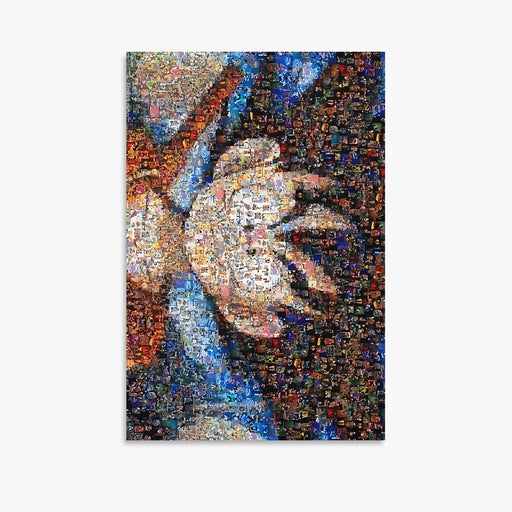




Leave a comment